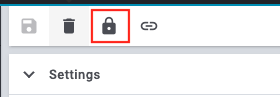Client App Auth
This is an alternative authentication method for plentymarkets REST API. It is using OAuth 2.0 to generate a JWT token that can be used to authenticate in the REST API.
|
This authentication method is in BETA phase. |
Setup
To be able to use this new authentication method, you must have an active app client.
You can access App Clients Settings under Setup » Account management » App clients.
Create a app client
You can add a new app client by pressing the + New app client button.
The Create page has the following options:
| Option | Explanation |
|---|---|
Name |
The name of the App Client used for future reference and identification. |
Role template
|
Select from an existing Role found in Setup » Account management » Roles. This will autocomplete the |
Rights |
What REST API endpoints and actions can the client app access. |
Access rights |
What REST API areas can the client app access. |
An app client secret is automatically generated when creating the App client.
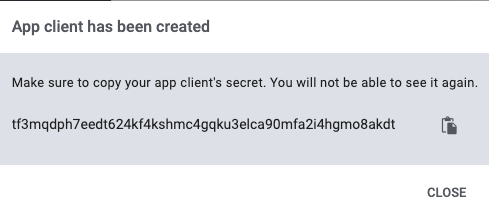
|
After you saved, a popup appears with the App Client secret. |
After creating the App Client, you will be redirected to the App Client detail view.
App Client Details Page
Once you created an App Client, you can view the Client ID and Token URL used for generating the JWT token.
The App Client detail view has the following options:
| Option | Explanation |
|---|---|
Name |
The name of the App Client used for future reference and identification. |
Client ID |
Client ID used in the Token URL payload. |
Token URL |
URL used to generate the JWT token used for REST API authentication. |
Enable app client
|
Enable or disable the client app overall access. |
Rights |
What REST API endpoints and actions can the client app access. |
Access rights |
What REST API areas can the client app access. |
How to authenticate with your Client App
Authentication in the REST API with an Client App requires two steps:
-
Generate the JWT token from the
Token URLin the Client App settings -
Use the JWT token to authenticate the REST API calls
Generate JWT Token
Make a POST request to the Token URL as in the following example:
POST [TOKEN_URL]
Content-Type: application/x-www-form-urlencoded
Payload:
{
client_id: [CLIENT_ID],
client_secret: [CLIENT_SECRET],
grant_type: client_credentials,
}| Variable | Explanation |
|---|---|
TOKEN_URL |
The |
CLIENT_ID |
The |
CLIENT_SECRET |
The latest Client App |
Success response:
{
"access_token": [JWT_TOKEN],
"expires_in": [JWT_TOKEN_EXPIRATION],
"token_type": "Bearer"
}| Variable | Explanation |
|---|---|
JWT_TOKEN |
The JWT token that can be used to authenticate the REST API calls. |
JWT_TOKEN_EXPIRATION |
The amount of seconds that it will take until the JWT will expire from the time the JWT it is generated. |
|
Once a JWT token is expired, it can not be used. |
FAQ
Is there a token refresh for the JWT token?
No, at this time there is no way to refresh the JWT token without requesting a new one from the TOKEN URL.